Real-Time Sentiment Analysis with C#
This is strictly for use with the .NET Framework. With Mono it might be able to work on other platforms. SimpleNetNlp does not currently work with .NET Core/Standard
In this project, I will demonstate how to perform sentiment analysis on tweets using various C# libraries.
Dependencies
- TweetInviAPI
- SimpleNetNlp
- SimpleNetNlp.Models.LexParser
- SimpleNetNlP.Models.Sentiment
Create Console Application
In Visual Studio, Click File > New > New Project > Console Application
All of the code below will be placed in the Program class.
Creating A Stream
Authenticate
Thanks to the Tweetinvi library, the authentication with the Twitter API is a breeze. Assuming that an application has been registered at http://apps.twitter.com, the SetUserCredentials method can be used and the Consumer Key, Consumer Secret,Access Token and Access Token Secret can be passed into it. This type of global authentication makes it easy to perform authenticated calls throughout the entire application.
Auth.SetUserCredentials("consumer-key","consumer-secret","access-token","access-token-secret");
Build Stream
Like the authentication, creating a stream is seamless.
We can create a stream by calling the CreateFilteredStream method.
var stream = Stream.CreateFilteredStream();
We can then add conditions to filter on using the AddTrack method. In this case, I will be filtering for cryptocurrencies, ether, bitcoin, and litecoin.
stream.AddTrack("cryptocurrencies");
stream.AddTrack("bitcoin");
stream.AddTrack("ether");
stream.AddTrack("Litecoin");
Additionally, we can filter by language. In my case, I will only be filtering on English. This can be done by using the AddTweetLanguageFilter method.
stream.AddTweetLanguageFilter("en");
Once we have all the filters set up, we need to handle what will happen when a matching tweet is detected. This will be handled by an EventHandler called MatchingTweetReceived.
stream.MatchingTweetReceived += OnMatchedTweet;
MatchingTweetReceived will be bound to the OnMatchedTweet method which I created.
private static void OnMatchedTweet(object sender, MatchedTweetReceivedEventArgs args)
{
//Do Stuff
}
The logic inside of this method will perform sentiment analysis and output the sentiment as well as the full text of the tweet.
Data Cleaning
Tweets can contain many non-ascii characters. Therefore, we need to sanitize it as best as possible so that it can be processed by the sentiment analyzer. To help with that, I used regular expresions to replace non-ascii characters inside of the sanitize method.
private static string sanitize(string raw)
{
return Regex.Replace(raw, @"(@[A-Za-z0-9]+)|([^0-9A-Za-z \t])|(\w+:\/\/\S+)", " ").ToString();
}
Sentiment Analysis
In order to perform sentiment analysis, we will be using the SimpleNetNlp library. This library is built on top of the Stanford CoreNLP library. In order to get the sentiment of a piece of text, we need to create a Sentence object which takes a string as a parameter and then get the Sentiment property. In our case, the parameter that will be used to instantiate a new Sentence object will be the sanitized text of a tweet.
var sanitized = sanitize(args.Tweet.FullText);
string sentence = new Sentence(sanitized);
The code above will be placed inside of the OnMatchedTweet method.
Produce Output
Now that we have everything set up, we can just output to the console the sentiment and raw text of the tweet. To do that, we can place the code below inside the OnMatchedTweet method.
Console.WriteLine(sentence.Sentiment + "|" + args.Tweet);
The final OnMatchedTweet method looks as follows:
private static void OnMatchedTweet(object sender, MatchedTweetReceivedEventArgs args)
{
var sanitized = sanitize(args.Tweet.FullText); //Sanitize Tweet
var sentence = new Sentence(sanitized); //Get Sentiment
//Output Tweet and Sentiment
Console.WriteLine(sentence.Sentiment + "|" + args.Tweet);
}
Run
Once we run the application, our console application should look something like this:
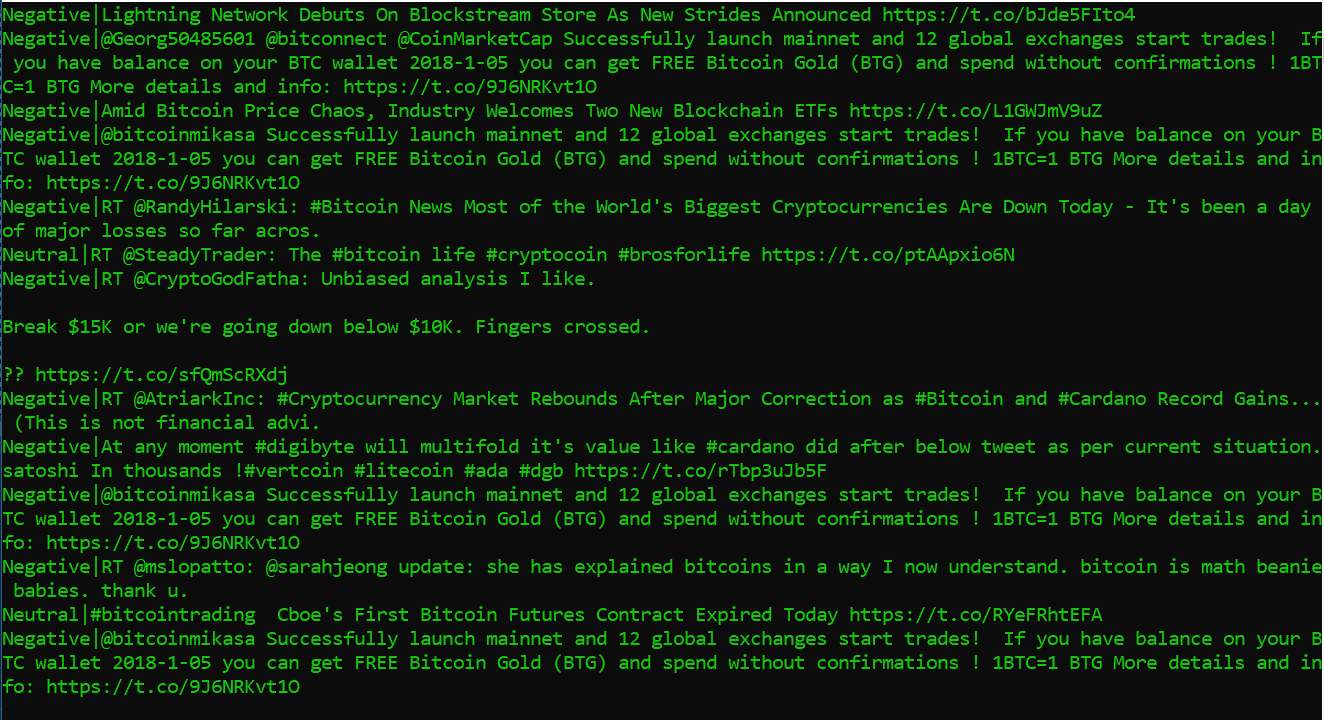
Conclusion
C# is not always the first language that comes to mind when doing analytics and machine learning. However, tasks such as sentiment analysis can be trivially performed thanks to libraries such as Tweetinvi and SimpleNetNlp. In its current state, this application is not very useful because it just outputs to the console sentiments and the respective tweets. In order to make it more useful, we can collect and aggregate the data someplace for more robust analysis.